Free AI Melt Effect
Create Viral AI Videos
How to Create Your AI Melt-It Video with Dreamlux
Effortlessly transform your images with the AI Melt Effect in just three simple steps.
Step 1: Choose AI Melt Effect
Select the AI Melt Effect to apply a dynamic, fluid transformation to your images.
Step 2: Upload The Images
Upload a high-quality JPG or PNG image (up to 10MB) for the best AI Melt Video output. Clear, well-lit images work best for smooth and realistic melting effects.
Step 3: Click to Start the Magic
Let Melt It AI process your image and generate a mesmerizing Melt AI Video instantly. With just one click, your visuals will transform into fluid animations.
Tips for Creating Stunning Melt AI Videos
Follow these expert tips to get the best AI Melt It video results.
Choose High-Quality Images
Sharp, high-resolution images ensure a smooth AI Melt It transformation. Blurry or low-quality photos may affect the melting effect.
Keep the Background Clean
For optimal Melt AI results, use images with simple and uncluttered backgrounds. This helps the AI focus on the subject for a seamless melting transition.
Use Well-Defined, Rounded Shapes
Objects with clear and rounded edges produce the best Melt AI Video effects. Avoid jagged or irregular shapes for a more fluid animation.
Why Choose Dreamlux's AI Melt Effect?
Dreamlux offers the most advanced AI-powered melting effect for seamless and high-quality transformations.
No Watermark
Enjoy watermark-free AI Melt Videos, even during the free trial. Get professional-quality results without unwanted branding.
High Quality
Melt AI ensures high-resolution output with fluid, realistic melting effects. Your visuals will look polished and cinematic.
Fast Generation
With Melt It AI, you get instant video generation. No long processing times—just upload, click, and watch the magic happen.
Easy to Use
Creating a Melt AI Video is effortless. No technical skills required—just upload an image and let AI Melt It do the rest.
Realistic Performance
The AI Melt Effect mimics natural melting motions, making transitions smooth and lifelike. Perfect for artistic and commercial use.
Smooth and Seamless
Dreamlux’s Melt AI Video technology ensures a glitch-free transformation, with every detail blending perfectly into the effect.
Discover Other Dreamlux AI Video Templates & Effects
Explore more AI-powered effects to bring your images to life.

Image to Video AI
Convert static images into dynamic video animations with AI-driven motion.

AI Kissing Generator
Create realistic AI-generated kissing animations with just one image.

AI Squish It Effect
Apply fun, bouncy squish effects to your images for an entertaining transformation.
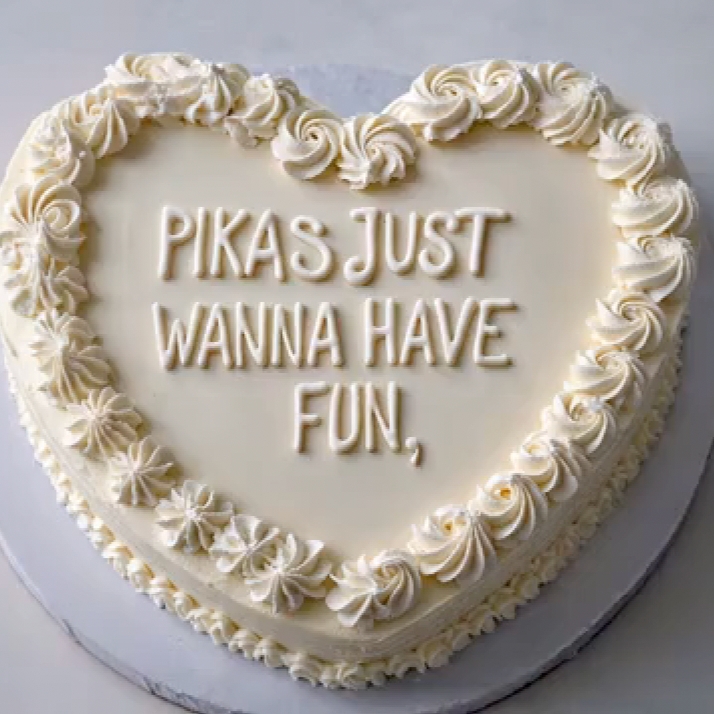
AI Explode Effect
Turn images into dramatic, explosive animations with this powerful AI effect.